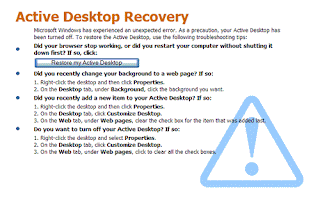 In Windows XP machine due to improper shutdowns or when we change the background to a web page or if we add a new item to the Active Desktop, then there is very little chance that you have never seen the phrase “Restore Active Desktop” inplace of our wallpaper.
In Windows XP machine due to improper shutdowns or when we change the background to a web page or if we add a new item to the Active Desktop, then there is very little chance that you have never seen the phrase “Restore Active Desktop” inplace of our wallpaper. To resolve it follow the below steps:-
1. Click on Start->Run
2. Type Regedit
3.GoTo ->"HKEY_CURRENT_USER\Software\Microsoft\Internet Explorer\Desktop\SafeMode\Components"
4.Change the value of DeskHtmlVersion REG_DWORD 0x00000110(272) to decimal zero
5.Close Registry editor.
6.Re-login to the system.
No comments:
Post a Comment