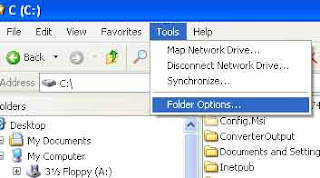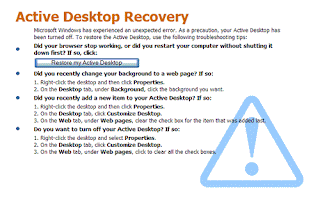Windows ReadyBoost allows you to use nonvolatile flash memory devices, such as universal serial bus (USB) flash drives, to improve performance without having to add memory "under the hood." The flash memory device serves as an additional memory cache—that is, memory that the computer can access much more quickly than it can access data on the hard disk drive.
Kindly note the image shown is of a USB flash drive with 512Mb.It would be recommended for user's who have a laptop/desktop with 1Gb RAM to use a flash drive of 2Gb.
Steps to be followed in a desktop/laptop:-
1.Insert a USB pen drive.
2. Open My Computer.
3. Right click on the Flash drive.
4. Select "READYBOOST" Tab.
5. Select "Use this Device" and set the space to be utilized on the flash drive.
6. Click on OK.